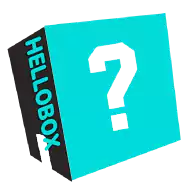Shopee Philippines is one of the most popular online marketplaces in the country, offering a wide range of products at competitive prices. With its easy-to-use interface and convenient features, Shopee has become the go-to platform for Filipinos looking to shop online. In this article, we'll be discussing how to buy in Shopee Philippines, with a particular focus on using the HelloBox Online Mystery Boxes app.
Step 1: Download the Shopee App
The first step to buying in Shopee Philippines is to download the Shopee app from the App Store or Google Play Store. Once you've installed the app, create an account or sign in using your existing credentials.
Step 2: Search for Products
After signing in, you can start browsing for products by typing in keywords or browsing through the different categories available on the homepage. If you're interested in purchasing HelloBox Online Mystery Boxes, you can use the search bar to look for the app or filter the results by selecting the "Games & Hobbies" category.
Step 3: Check the Seller's Reputation
When purchasing products on Shopee, it's essential to check the reputation of the seller. You can do this by looking at their ratings and reviews. A seller with a high rating and positive reviews is more likely to provide a satisfactory buying experience. If you're purchasing HelloBox Online Mystery Boxes, make sure to check the seller's rating and read reviews from other buyers who have already purchased the boxes.
Step 4: Add Products to Your Cart
Once you've found the products you want to buy, add them to your cart by clicking on the "Add to Cart" button. You can add multiple products to your cart before proceeding to checkout.
Step 5: Checkout and Payment
After adding products to your cart, proceed to checkout by clicking on the shopping cart icon. You'll be asked to enter your shipping details and select your preferred payment method. Shopee Philippines offers several payment options, including cash on delivery, credit or debit cards, and e-wallets like PayMaya or GCash.
Step 6: Track Your Order
Once you've completed your purchase, you can track your order in the "My Orders" section of the app. You'll receive notifications on the status of your order, including when it's been shipped and when it's expected to arrive.
In conclusion, buying in Shopee Philippines is a straightforward process that involves searching for products, checking the seller's reputation, adding products to your cart, and completing the checkout process. If you're interested in purchasing HelloBox Online Mystery Boxes, make sure to search for the app and read reviews from other buyers before making your purchase. With Shopee Philippines and HelloBox Online Mystery Boxes, shopping online has never been more fun and convenient!