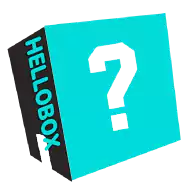Title: How to Create an Account in HelloBox: Unveiling the Excitement of the Online Mystery Boxes App
Introduction:
HelloBox, the thrilling online mystery boxes app, offers users the opportunity to unlock surprises and discover hidden treasures at their fingertips. To embark on this exciting journey, creating an account is the first step. In this article, we will guide you through the process of setting up an account in HelloBox, ensuring you're ready to delve into the world of mystery and anticipation.
Step 1: Download and Install HelloBox
Before you can create an account, you need to download and install the HelloBox app on your device. Head to your device's app store and search for "HelloBox." Once you find the app, tap on the download/install button, and wait for the installation process to complete.
Step 2: Launch HelloBox
Once the installation is complete, locate the HelloBox app icon on your device's home screen or app drawer. Tap on the icon to launch the app.
Step 3: Sign Up for an Account
Upon launching HelloBox, you will be greeted with a welcome screen. To create an account, you have two options: sign up with your email address or use your existing social media accounts for a quicker registration process.
Option 1: Sign Up with Email
On the welcome screen, tap on the "Sign Up with Email" button.
Enter your email address in the provided field.
Create a strong, unique password that you will remember.
Confirm your password to ensure accuracy.
Optionally, you may be asked to agree to HelloBox's terms and conditions, so be sure to review them.
Once you have filled in the necessary information, tap on the "Sign Up" or "Create Account" button.
Option 2: Sign Up with Social Media
On the welcome screen, tap on the respective social media icons, such as Facebook or Google, to sign up using your existing account.
If prompted, provide the necessary permissions for HelloBox to access your social media account information.
Review any additional permissions or privacy settings, if applicable.
After granting permissions, you will be automatically logged in to HelloBox.
Step 4: Customize Your Profile
After successfully creating your account, HelloBox may guide you through a brief profile customization process. This step allows you to personalize your experience within the app. You may be prompted to choose preferences, select interests, or upload a profile picture. Follow the on-screen instructions to complete this step.
Step 5: Explore HelloBox
Congratulations! You've successfully created an account in HelloBox. Take a moment to familiarize yourself with the app's interface, features, and navigation options. HelloBox offers a variety of mystery boxes to choose from, each containing unique surprises and prizes. Browse through the available options, select your preferred mystery box, and let the anticipation begin!
Conclusion:
Creating an account in HelloBox is a straightforward process that sets the stage for an exciting journey into the world of online mystery boxes. By following the steps outlined in this article, you'll be well on your way to unlocking surprises, discovering treasures, and experiencing the thrill that HelloBox has to offer. So, go ahead, download the app, create your account, and let the excitement unfold with HelloBox - the ultimate destination for mystery enthusiasts.