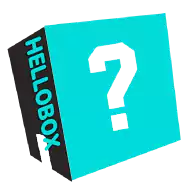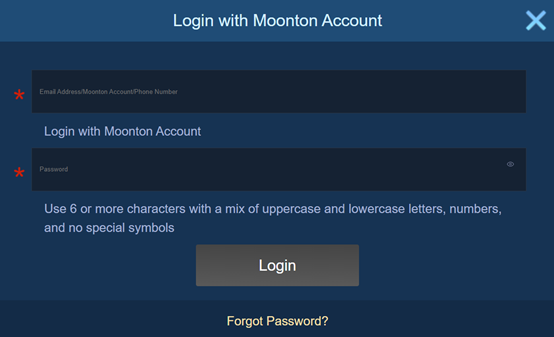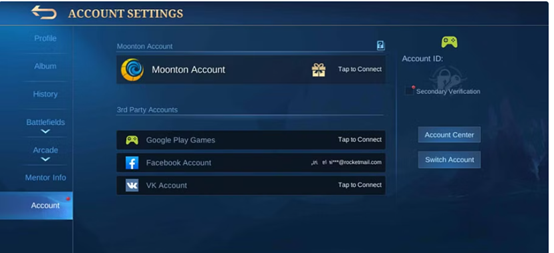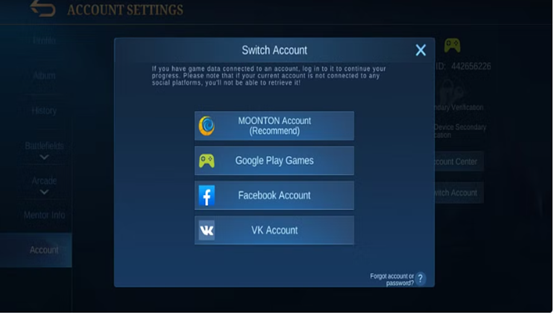Mobile Legends: 5 Easy Steps to Register a New Account

Sure thing, let's make creating a new Mobile Legends account super easy for all you newcomers out there. Registering for Mobile Legends is a breeze, and I'm here to guide you through it with these five simple steps.
Many MLBB players often find themselves scratching their heads when it comes to registering a new account, especially if they're new to the app. No worries, though! I'm here to clear up any confusion and provide you with a step-by-step process to register a fresh account in Mobile Legends. Stick with me, read the full blog, and you'll be an ML expert in no time.
Mobile Legends: Bang Bang is one of the most renowned mobile games out there. Whether you're a newbie excited to jump into the action or a seasoned player seeking a fresh start, follow these instructions to create a brand-new account in ML.
MOBA games like Mobile Legends are all the rage, and knowing how to create a new account is vital whether you're a newcomer ready to dive into the battle or a veteran aiming to rejoin the ranks. This step-by-step guide is your ticket to creating a shiny new ML account.
How to Make a New ML Account for New Players?
1. Head to your app store or play store and search for "Mobile Legends: Bang Bang."
2. Launch the Mobile Legends: Bang Bang app.
3. Create your character by providing a name that contains 4 to 20 characters. Remember, avoid using any illegal characters and Fill up the necessary columns available there such as Name, Gender Country.
4.Click "Okay," and you'll be redirected to the game. For first-time users, a tutorial will be provided to help you get the hang of it. Get ready to enjoy some action-packed gaming!
5. It's a good idea to link your social network accounts to your ML account to store your gaming progress.
6. By picking one of the available alternatives, tap on the account area and bind your account.
7. For Advanced Players: Opening a New ML Account.
Old ML Players
This tutorial will assist you in setting up a new Mobile Legends account while maintaining your current one if you are an experienced player wishing to restart without losing your previous progress.
1. Ensure your social media and Moonton accounts are connected to your existing ones. When you wish to play your prior version, you may use this to log in once again.
2. Choose Mobile Legends from the app's options.
3. You can clear your prior data by choosing "Clear Data," but you'll need to download the Mobile Legends Data once more before you can access a new account.
4. Allow the data to download and restart the program.
5. After that, you may launch a brand-new game by logging into a different social network or Moonton account.
6. You may quickly switch between your existing and new accounts after creating a new one.
|
|
|
|
Follow AFK Gaming for the most recent ML advice. Additionally, given that you've already opened an account, consider increasing your game experience by getting ML Diamond at the lowest cost. I found an ML Diamond mystery box that allows you to buy up to 6048 diamonds for just 99 pesos. Test it out!"